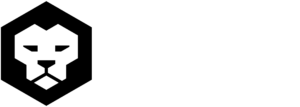4 Easy Conversion Rate Optimization Strategies to Increase Online E-Commerce Sales
Conversion rate optimization (CRO) is the art of tweaking your website to boost the number of leads and sales you receive. A higher conversion rate means your site is quickly converting more visitors into customers.
CRO can be a complex subject, but there’s no need to overcomplicate things. Still, there are a few simple strategies you can implement to improve the quality and quantity of your site’s traffic.
In this article, we provide 4 e-commerce conversion rate optimization strategies that can be implemented immediately to improve the conversion rates for your e-commerce business.
What is a good conversion rate for e-commerce?
Before we dive into the strategies, let’s talk about conversion rates for e-commerce businesses. One of the frequently asked questions regarding conversion rates is: “What should my conversion rate be?”. This is important because by determining what the current conversion rates are, and what the conversion rates should be, you can set a goal for your CRO efforts.
It will depend on your industry to determine what a good conversion rate for an e-commerce website will be. If we look at the average e-commerce conversion rates of all industries, it’s 1.82%. This means that out of a thousand website visitors, 18.2 visitors are paying customers. Depending on the industry you’re active in, this varies from 0.0% to 5.0%.
So if the conversion rate of your shop is currently below 2.0%, there is enough room to improve. By knowing your current conversion rate, it’s time to improve this rate.
1. Optimize your website for mobile users
In 2022, it sounds cliche to mention that the amount of mobile viewers visiting your webshop is growing. That’s why it makes sense to optimize your website for mobile users as much as possible. If you’re planning to redesign your website, it’s a good idea to think “mobile-first”, which means to design with mobile users in mind, then designing for other devices.
Improving the speed
It is important to optimize your website speed. If the visitor needs to wait too long, they will leave and unlikely will return. Make sure the website pages are as small as possible, by limiting the file sizes of images and the number of files that pages are referring to.
If it is not possible to reduce the number of images or videos on the website, organize your website HTML code in a way that the, “above the fold content” (content that can be seen when the page is loaded) is shown as fast as possible. If visitors see content, they will likely continue browsing the website, even though the complete page hasn’t been fully loaded yet.
Make the website easy to navigate
Because you have a much smaller screen to work with, it’s essential that you try to make it easy to navigate your webshop. Don’t make it difficult for visitors to find what they’re looking for, which means that it also makes sense to drop specific parts of the desktop version of the website for mobile users. A good option is to add the link to your catalog in the main navigation menu.
2. The Product Page
The purpose of the product page is to inform your visitors about the product and convince them to click on the add to cart button.
Product descriptions
The product description should be as clear as possible and should contain all the specifics of the product. Don’t make people search for additional information on other websites or you’ll lose another potential customer.
Add social proof
One of the best ways to convince visitors to buy your product is product reviews from previous customers. Try to find a way to gather product-specific reviews and display these clearly on the product page.
Add in-stock-reminder form
If you’re working with stock management in your e-commerce store, allow people to leave their e-mail addresses when the product is out of stock. This way you can send the visitor a reminder when the product is back in stock again so that the potential buyer is not lost forever.
Improve product photography
Use good quality images of your product so that visitors can clearly see what they’re buying. If you have videos, include these too. If you want to take it a step further, allow the visitors to see your products in 3D, so they can see them from every angle and also the tiny details by zooming in. And if it makes sense, use Augmented Reality so customers can view your products in their setting. If you don’t know how to start with 3D and AR, we’re happy to help you get started.

3. The Checkout Process
The more clicks required to complete a purchase, the more customers will drop off during the process. Lowering the number of steps for adding the product to the cart, makes the purchase process shorter and will likely boost the conversion rate. It’s also essential to make the checkout process as short as possible, without any other unnecessary distractions.
Allow guest checkout
If it’s not essential that a client needs to create an account, offer the option to checkout as a guest instead of creating an account first. Sometimes people will leave the checkout process because they don’t want to create an account to make a purchase.
Offer upsells after checkout
Offering upsells is a great way to increase the average order value (AOV) of your customers (if you’re not doing this already, start doing this right now). Usually upsells are offered on the cart page or during the checkout process, but this might distract your buyers from actually checking out. A great way to offer upsells is when the customers have already paid for the initial items, but before they see your thank you page, so they can add the upsell items to their existing order.
4. Category Pages
If you have a website with many categories and products, it’s essential to make it easy for your visitors to navigate your catalog.
Use filters
Make good use of filters, so that visitors can only see the products they are interested in. The filters should be prominently displayed and only be shown if the filter is relevant for the category. For example, if you offer a color filter, make sure it applies to the products in this category.
Displaying products
Trending, top-rated, and best-selling products of your store should be shown on top of each category by default. For better scannability, it’s better to use a consistent style of images and the so-called product cards should have the same sizes. Try not to add more than 3 or 4 products to a row.
Sorting
Make sorting of the category pages available, so that customers can order the catalog by price, “best sellers”, “new items”, “most popular” or “most discounted”. This will improve the user experience of your webshop a lot.

Conclusion
Conversion rate optimization for e-commerce makes it possible to sell more to visitors you’re already attracting. This could mean that you don’t need to pay more for paid advertising platforms but increase your profits nonetheless. If these e-commerce conversion rate optimization tips are new to you, start implementing these right now and your conversion rates will likely increase.
If you’d like to know more about how 3D and Augmented Reality can increase conversion rates for your e-commerce business, head over to this page.